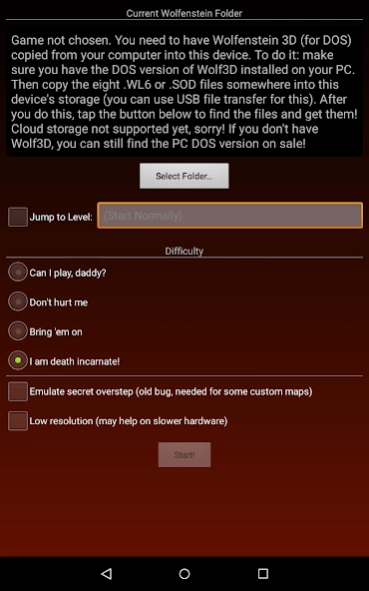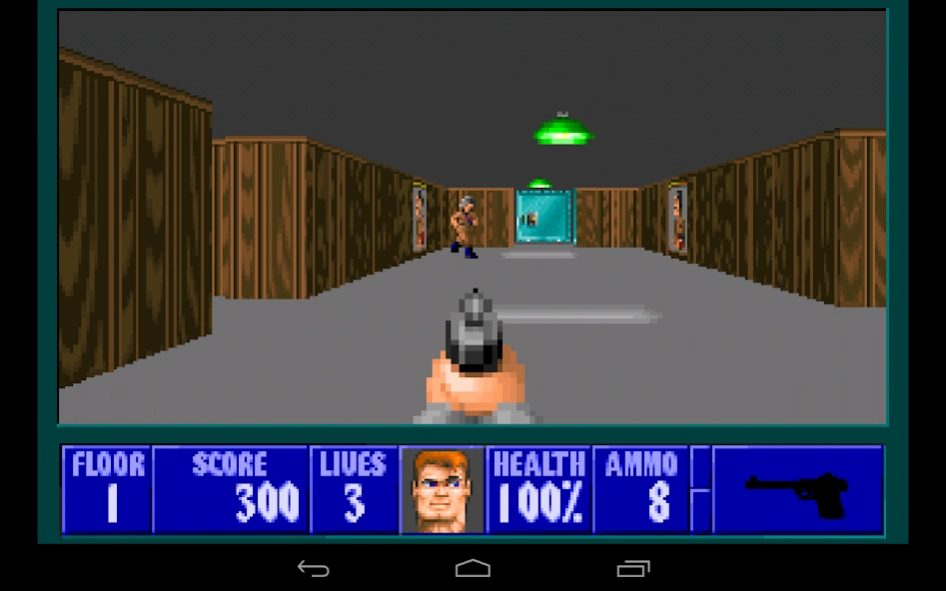Automatic Wolfenstein 3D 1.0.2
Free Version
Publisher Description
Automatic Wolfenstein 3D - Self-playing bot for Wolfenstein 3D
UPDATES FOR 1.0.1:
- Fixed so it works on Android Lollipop;
- Improved the launcher interface and the game finder.
Automatic Wolfenstein (AutoWolf) is a bot for the 1992 game by id Software, Wolfenstein 3D. Unlike typical games and Android ports of classic PC games, the player is fully computer controlled, letting you watch it go by itself throughout the many missions of the game. You can even watch it and then turn off so you can do something else. Next time you return to the app, the bot will continue from where it left!
IMPORTANT: ORIGINAL GAME NOT INCLUDED. Wolfenstein 3D is the property of id Software and ZeniMax Media. This application is based on the GPL source code of the game; the screenshots here are provided for presentation purpose.
You need the original game data files (the *.WL6 or *.SOD files) to be copied into device's storage. Then, you will be able to launch AutoWolf and specify the folder where you copied the game files.
Currently only version 1.4 of original 6-episode Wolf3D, or any of the Spear of Destiny expansions are supported. The games are still being sold by their owners on well-known online stores!
If you have an older version of Wolf3D (such as 1.1), you can find unofficial patches to 1.4 here, thanks to Blzut3: http://maniacsvault.net/ecwolf/download.php
Support may be added in the future for older versions, or for the shareware episode.
Author's project homepage (desktop versions and source code available here): http://sourceforge.net/projects/autowolf/
About Automatic Wolfenstein 3D
Automatic Wolfenstein 3D is a free app for Android published in the Recreation list of apps, part of Home & Hobby.
The company that develops Automatic Wolfenstein 3D is Ioan Chera. The latest version released by its developer is 1.0.2. This app was rated by 1 users of our site and has an average rating of 4.5.
To install Automatic Wolfenstein 3D on your Android device, just click the green Continue To App button above to start the installation process. The app is listed on our website since 2015-09-12 and was downloaded 300 times. We have already checked if the download link is safe, however for your own protection we recommend that you scan the downloaded app with your antivirus. Your antivirus may detect the Automatic Wolfenstein 3D as malware as malware if the download link to com.ichera.autowolf is broken.
How to install Automatic Wolfenstein 3D on your Android device:
- Click on the Continue To App button on our website. This will redirect you to Google Play.
- Once the Automatic Wolfenstein 3D is shown in the Google Play listing of your Android device, you can start its download and installation. Tap on the Install button located below the search bar and to the right of the app icon.
- A pop-up window with the permissions required by Automatic Wolfenstein 3D will be shown. Click on Accept to continue the process.
- Automatic Wolfenstein 3D will be downloaded onto your device, displaying a progress. Once the download completes, the installation will start and you'll get a notification after the installation is finished.